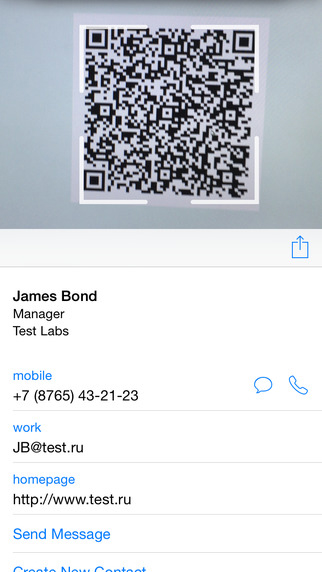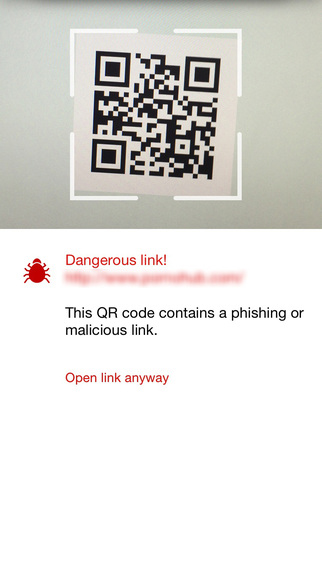“In God we trust, the rest we check” — A wise principle when discussing computer security, especially when using QR codes. The QR code has gained popularity in recent years thanks to the influx of camera enabled smart phones. But with that influx inevitably comes criminals. Only a few of us would suspect that somebody could place a code on an official advert displayed in a bank or on public transport but it does and is happening with alarming frequency.
Stop reading. Start using!
Of course, there are ways to fight the QRishing but they all require you to maintain constant vigiliance as you need to check each code to make sure it’s not sending you to strange website. It’s not much use and it also defeats the purpose of the code (which is convenience and simplicity.) You can, however, just install the Kaspersky QR Scanner app. This takes all the leg work out of checking the QR code.
Scan QR codes safely with our exclusive FREE app. You can download it here – http://t.co/lknsvj48cB pic.twitter.com/SNOALlkczc
— KasperskyUK (@kasperskyuk) February 2, 2015
It works just like a ordinary QR scanner but with an essential bonus: the app checks every code it scans. Kaspersky QR Scanner gives you a quick, easy and safe way to access to websites, images and text. It lets you connect safely to Wi-Fi and also allows you to save business card information in seconds.
Adding a business contact:
The app is available both for Apple iOS and Google Android. It has a neat, simple and easy to use interface. It scans then checks every code it sees and if everything is fine, you’re sent through as normal. If, however there’s a potentially dangerous link, the app will warn you before hand.
How it works:
Grab your free scanner now using the links below:
 cybercrime
cybercrime