Phishing emails typically end up in the spam folder, because today’s security systems easily recognize most of them; however, these systems aren’t completely reliable, so some bona fide email messages land in the junk folder too. This article explains how to detect phishing emails, and what to do about them.
Signs of phishing email
There are several markers that are widely believed to indicate a message sent by scammers. Below are some examples.
- Catchy subject line. A phishing message will likely represent a fraction of all the mail landing in your inbox. This is why scammers usually try to make their subject lines stand out by using trigger words like “urgent”, “prize”, “cash”, “giveaway”, or similar, designed to prompt you to open the message as quickly as possible.
- Call to action. You can bet the message will encourage you to do at least one of the following: click a link, pay for something you don’t really need, or check the details in an attachment. The attackers’ primary goal is to lure victims away from their email and into unsafe spaces where they’re tricked into spending money or surrendering access to their accounts.
- Expiring timer. The message might feature a timer that says, “Follow this link. It expires in 24 hours.” All these tricks are just nonsense. Scammers want to rush you so you start to panic and stop thinking carefully about your money.
- Mistakes in the email body. In the past year, there’s been an increase in phishing emails sent in multiple languages at once, often with some odd mistakes.
- Suspicious sender address. If you live in, say, Brazil, and you get an email message from an Italian address, that’s a red flag and a good reason to completely ignore its contents.
An impersonal greeting like “Dear %username%” used to be a sure sign of a phishing email, but scammers have moved on from that. Targeted messages addressing the victim by name are becoming increasingly common. Ignore those too.
What to do if you get a phishing email
If you’ve managed to spot one using the signs described above, well done — you’re awesome! You can go ahead and delete it without even opening. And if you want to do your good deed for the day, report the phishing attempt via Outlook or Gmail to make this world a tiny bit safer. We understand that spotting phishing in your email right away isn’t easy — so here’s a short list of don’ts to help with detection.
Don’t open attachments
Scammers can hide malware inside various types of email attachments: images, HTML files, and even voice messages. Here’s a recent example: you get an email with an attachment that appears to be a voice message with the SVG extension, but that’s typically an image format… To listen to the recording, you have to open the attachment, and what do you know — you find yourself on a phishing site that masquerades as Google Voice! And no, you don’t hear any audio. Instead, you’re redirected to another website where you’ll be prompted to enter the login and password for your email account. If you’re interested in learning more, here’s a Securelist blog post on this.
This and other stories just go to show you shouldn’t open attachments. Any attachments. At all. Especially if you weren’t expecting the message in the first place.
Don’t open links
This is a golden rule that will help keep your money and accounts safe. A healthy dose of caution is exactly what everyone needs when using the internet. Let’s take a look at this phishing message.
Does this look odd? It’s written in two languages: Russian and Dutch. It shows the return address of a language school in the Netherlands, yet it references the Russian online marketplace Ozon. The message body congratulates the recipient: “You are one of our few lucky clients who get a chance to compete for uncredible prizes.” “Competing for prizes” is easy: just click the link, which has been thoughtfully included twice.
A week later, another message landed in the same inbox. Again, it came in two languages: Italian and Russian. This one came from a real Italian email address associated with the archive of Giovanni Korompay‘s works. The artist passed away in 1988. No, this wasn’t an offer to commemorate the painter. Most likely, hackers have breached the archive’s email account and are now sending phishing mail about soccer betting pretending to be from that source. All of that looks a rather fishy.
These messages have a lot in common. One thing we didn’t mention is how phishing links are disguised. Scammers deliberately use the TinyURL link shortener to make links look as legitimate as possible. But the truth is, a link that starts with tinyurl.com could point to anything: from the Kaspersky Daily blog to something malicious.
Don’t believe what’s written down
Scammers come up with all sorts of tricks: pretending to be Nigerian princes, sending fake Telegram Premium subscriptions, or congratulating people on winning fake giveaways. Every week, I get email with text like this: “Congratulations! You can claim your personal prize.” Sometimes they even add the amount of the supposed winnings to make sure I open the message. And once, I did.
Inside, it’s all by the book: a flashy headline, congratulations, and calls to click the link. To make it seem even more convincing, the email is supposedly signed by a representative from the “Prize Board of the Fund”. What fund? What prize board? And how could I possibly have won something I never even entered into? That part is unclear.
You may have noticed the unusual design of this message: it clearly stands out from the previous examples. To add credibility, the scammers used Google Forms, Google’s official service for surveys and polls. The scheme is a simple one: they create a survey, set it up to send response copies to the email addresses of their future victims, and collect their answers. Read Beware of Google Forms bearing crypto gifts to find out what happens if you open a link like that.
The bottom line
Following these rules will protect you from many — but not all — of the tricks that attackers might come up with. That’s why we recommend trusting a reliable solution: Kaspersky Premium. Every year, our products undergo testing by the independent Austrian organization AV-Comparatives to evaluate their ability to detect phishing threats. We described the testing procedure in a post a year ago. In June 2025, Kaspersky Premium for Windows successfully met the certification criteria again and received the Approved certificate, a mark of quality in protecting users from phishing.
Important clarification: at Kaspersky, we use a unified stack of security technologies, which is what the experts tested. This means the Kaspersky Premium for Windows award also applies to our other products for home users (Kaspersky Standard, Kaspersky Plus, and Kaspersky Premium) and for businesses (such as Kaspersky Endpoint Security for Business and Kaspersky Small Office Security).
More about phishing:
 phishing
phishing
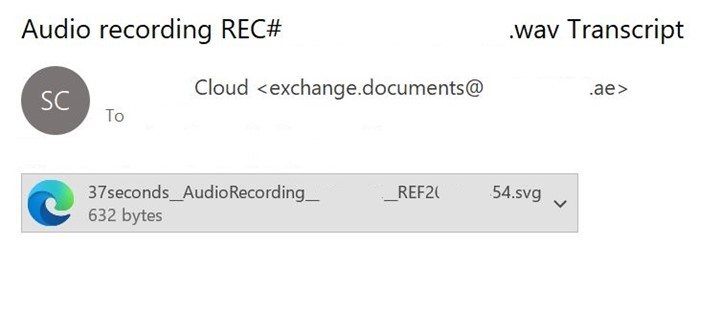
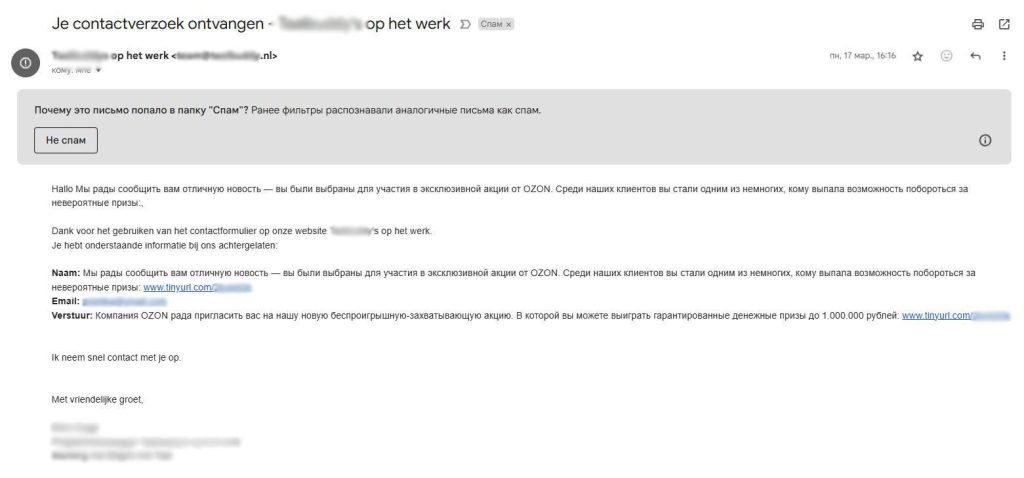
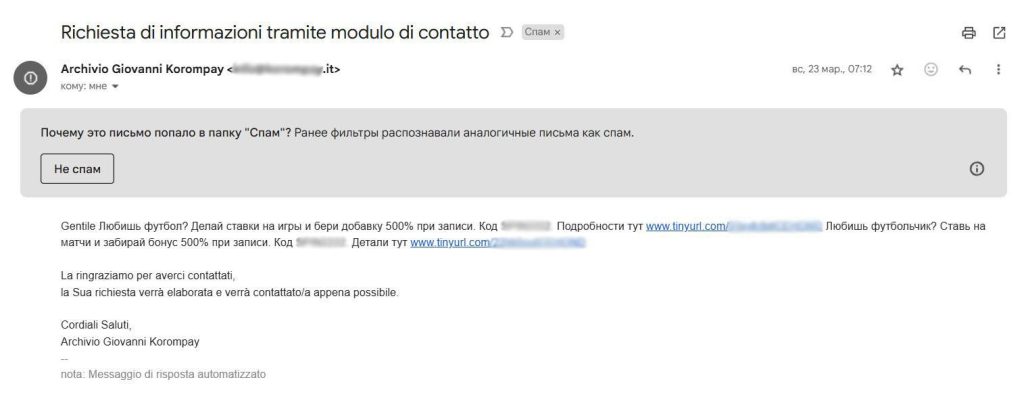
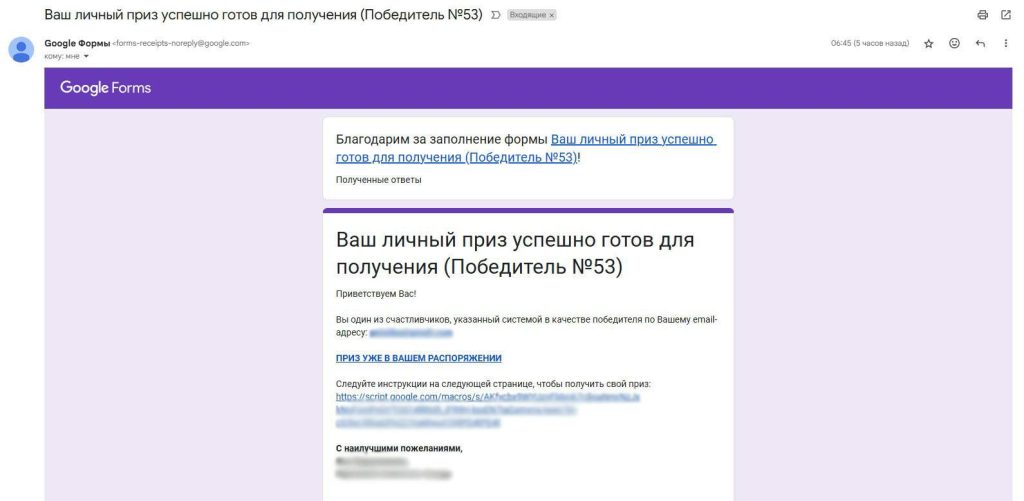

 Tips
Tips