
Browser extensions: never trust, always verify
Systematic measures and tools that organizations can use to defend against malicious browser extensions.
57 articles

Systematic measures and tools that organizations can use to defend against malicious browser extensions.

A race between tech giants is unfolding before our very eyes. Who’ll be the first to transform the browser into an AI assistant app? As you test these new products, be sure to consider their enormous impact on security and privacy.

This guide dives into using passkeys to sign in from someone else’s computer, storing them on a removable device, and transferring between devices.
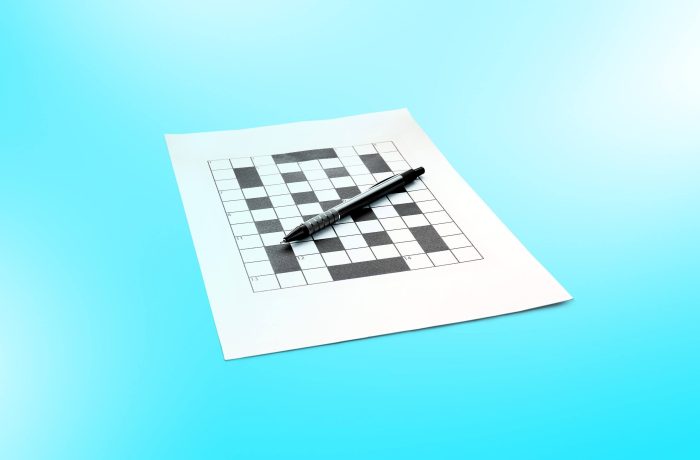
Can you ditch passwords entirely for passkeys? We explore when it’s possible, and when it’s still a challenge.

Researchers find 57 potentially dangerous browser extensions in the Chrome Web Store. Here’s why they’re dangerous, and how not to fall victim.

Why highlighted links to visited sites can be dangerous, and why a solution was over 20 years in the making.

How to counter new privacy invasions by browser developers

Where and why quantum-resistant cryptography has already been implemented, and what compatibility issues it caused.

In the wake of Google and Facebook, Mozilla has introduced its own technology for replacing third-party cookies: let’s take a look at how privacy-preserving attribution works.

A new phishing technique uses progressive web apps (PWAs) to mimic browser windows with convincing web addresses to steal passwords.

Every time a browser interacts with an advertising tracker, a program called Googerteller emits a short sound.

With the EU’s Digital Markets Act having come into effect just days ago, both alternative app stores and true third-party browsers are set to appear on iPhones. How will this affect security, and what are iOS users losing?

How malicious extensions steal cryptocurrency, hijack accounts in games and social networks, manipulate search results, and display intrusive ads.

Everything you wanted to know about Google account passkeys: how they work, why they’re needed, where to enable them, how to configure them, and what storage options are available.

We explore what Google Ad Topics is, how it functions, and how to disable it. Along the way, we discuss the related topics of Google FLoC, Privacy Sandbox, and the demise of third-party cookies.

A few words on why desktop applications based on the Electron framework should be approached with caution.

Where to store credentials: browser or password manager? The latter, of course. Here’s why.

A few dozen malicious extensions — with a combined 87 million downloads — discovered in Google’s Chrome Web Store.

Alternatives to Google Chrome that take data privacy more seriously.

Why you should update to the latest version of Google Chrome, Microsoft Edge, Opera, Yandex Browser, Vivaldi, Brave and other Chromium-based browsers.

It’s common practice in many companies to keep work and personal information separate. But browser synchronization often remains unnoticed — and attackers are already exploiting it.