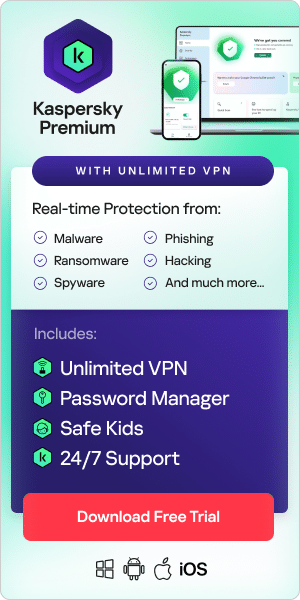What are spam calls?
Spam calls are unsolicited phone calls that are intended to gain money or personal information from the receiver of the call, either through legal or illegal means. Typical examples of spam calls include spoofing, where criminals imitate legitimate organizations in order to seize data or money through deception; and robocalls, where automated systems deliver pre-recorded messages to large numbers of people.
As smartphones become ever more central to our personal and business lives, the danger and inconvenience of spam calls have continued to grow. Anonymized data from Kaspersky has found that the number of spam phone numbers in our database has risen sixfold since 2020, and as many as 70% of unknown callers are scammers.
The good news is that the advanced technology within modern smartphones means there is plenty of functionality available to prevent these calls getting through. But this tech isn’t always a catch-all solution on its own: for example, how can you stop spam calls to a landline phone? What happens when spam calls slip through the net? And what other ways are there to identify spam callers and filter them out?
This article will explore the importance of learning how to stop spam calls, the different methods available for iPhones, Android phones and landlines, and the other measures and techniques you can do to maximize safe phone use.
Why is it important to block spam calls?
It’s easy to wonder ‘why am I getting so many spam calls?’ even if you’re generally careful and vigilant with your phone and online activity. There can be many reasons why they happen, and some of them might not even be under your control.
For example, you might have signed up for a service or filled in an online form, which led to that information being accessed by spammers. Similarly, your phone or computer might be infected with malware that has seized data, including your phone number. Scammers might also have bought data - either legally or illegally - in order to make spam calls at scale, or they might be dialing numbers randomly in the hope that somebody picks up and takes the bait.
In any case, avoiding interaction with these spam calls, and ideally preventing them from getting through in the first place, is vital for three reasons:
It reduces the risk of scams and crime
There are several different types of scams and criminal activity regularly leveraged through spam calls. These include phishing, where scammers pose as other people to trick them into handing over money or data; phone tracking, where your phone activity and data are secretly monitored for potential crime later on; or identity theft, where your phone number or other information belonging to you is used by criminals to illegal ends. The fewer spam calls that get through, the lower the risk of these scams having any chance of success.
It prevents your number from being spread more widely
If scammers know that you are receptive to spam calls, that number will likely be shared among the cybercriminal community and targeted more often and severely. Blocking out the calls may lead them to think that the number is no longer in use or simply isn’t worth pursuing any longer.
It saves valuable time and stress
Receiving regular spam calls - even ones that are still legal in some countries, such as robocalls - can be distracting for busy people, especially while at work. Similarly, it can be worrying to know that potentially malicious people have access to your contact details and are trying to get in touch with you for nefarious reasons. Cutting these calls out at the source means cutting out all that stress and inconvenience.
How to stop spam calls on iPhone
- Use the ‘Silence Unknown Callers’ function, which sends any calls from numbers that aren’t recognized straight to voicemail.
- Access the Phone section of the settings and swipe the Silence Unknown Callers toggle to switch it on.
- Review the numbers within your 'Recents’ list, just in case any legitimate calls have been inadvertently filtered out.
How to stop spam calls on Android
- Block individual numbers within the ‘Recents’ tab by tapping on the avatar of the caller in question (don’t press the phone icon, as this will call them back!).
- Tap the three dots in the top right corner and press Block Numbers in the drop-down menu.
- You will then be given the opportunity to report the number as spam at the same time.
- Deploy the Caller ID and spam protection functions within the settings of the Phone app. There are two functions that can be turned on within this menu: “See caller and spam ID” to identify business and spam numbers, and “Filter spam calls” to prevent any suspected spam calls from coming through to you. These calls will still appear in your Call History, even if they’ve been blocked.
How to stop spam calls on a landline
Landline phones tend not to have the same levels of in-built technology as today’s smartphones, which means external help is generally needed to filter out spam calls. A good place to start is to explore the measures offered by the service provider for the phone in question, as they are likely to have some filtering and blocking functions that you can enable. Beyond this, we recommend the additional strategies listed below.
Other strategies on how to block spam calls
While the platform-specific technologies listed above are very good at reducing the number of spam calls, they shouldn’t be relied on to block 100% of spam call activity, all the time. Like any good approach to cybersecurity, it’s best to use multiple solutions rather than just one, to maximize coverage and ensure that nothing can fall through the cracks.
From a standpoint of how to block spam calls, there are four additional strategies that we recommend:
Use your phone provider’s measures
All mobile phone carriers and network providers have their own range of measures for filtering out and clamping down on spam calls. These are generally free of charge and offered on an opt-in basis, meaning you should contact your carrier to get the functions activated. This provides an extra layer of protection, based on the experience and expertise the carrier has built up, to intercept any spam calls before they can even connect with your phone.
Register your number on a “do not call” registry
Many countries have national registries where people can get their numbers removed from the legal list that telemarketers can use. For example, in the United States, the Federal Trade Commission has its National Do Not Call Registry, which allows people to get their mobile phones and landlines registered online.
This may not reduce spam calls as such, but it will cut down on the number of people able to call you through legal means, such as charities, marketing departments and other public organizations.
Improve general vigilance around suspicious calls
Education and awareness among users are big parts of any cybersecurity approach. Cybercriminals are getting increasingly clever and sophisticated in their scam call tactics, and even the most vigilant person can get caught unawares by a call that looks and sounds fully convincing.
Whether you’re a personal user looking after your own activity or part of a business seeking to protect large numbers of phone users, awareness and an approach of ‘guilty until proven innocent is key’. No unsolicited call from anyone should be trusted as legitimate, until there is iron-clad evidence to prove otherwise. A great place to start is by rejecting any suspicious calls and then performing an internet search on the number: if it’s a known spam number, there will likely be many search results where other people have been targeted and reported suspicious activity.
Use third-party apps that block spam calls
There is a range of third-party apps in the marketplace that offer additional and constantly developing protection for blocking spam callers, incorporating caller ID functions. These apps can identify phone numbers based on AI insights and user feedback; block fraudulent and spam calls automatically; and can even categorize unwanted calls without the need for an internet connection. The best apps can extend this protection beyond phone calls into messaging applications, including WhatsApp.
Related Articles:
How to Protect Yourself Against Mobile Scams
Related Products: