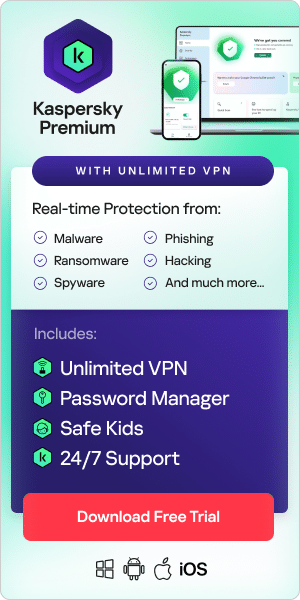One of the hot topics among parents these days is Internet safety for kids — how do you keep your child safe online? The Internet is like a grand extension of your neighborhood, reaching out to the world at large, and your child has access to all of it, good and bad. Kids have also grown beyond the family computer, with increasing numbers of children having access to smartphones or tablets. All this connectivity may give a parent reason to worry. Fortunately, there are things you can do to help your child navigate the online world and to recognize potential threats.
Safety Tip #1: Avoid Malware and Adware
Many free apps and social sites survive on adware, which means that your child is getting exposed to more advertising than you might be comfortable with. That, coupled with the ease of in-app purchasing, should give parents reason to monitor children's time online and set rules on which apps are allowed. Parents need to explain to their kids how so-called "free" apps work, and they could accidentally spend real money online without realizing it.
Safety Tip #2: Protect Against Online Predators
Just as you teach your children to not talk to strangers, the same goes for online contacts. Parents must stress that not everyone online is who they say they are. Bottom line, both you and your child should know who they are interacting with online at all times. You should know their friends' contact information, screen names, email addresses and every social site they are on. Parental control is a great help in blocking certain contacts, as well as in monitoring online messaging and other communications.
Safety Tip #3: Report Bully Behavior
Increasingly, internet safety for kids concerns online bullying. According to a report by DoSomething.org, almost 43 percent of kids have been victims of online bullying, yet only one in 10 victims will end up reporting the behavior to an adult. Parents need to talk to their kids about what online bully behavior is, and let their kids know that they can report a bully without fear that their own computer privileges will be taken away, or that they will end up being punished. Parents can help guide their children to be wary about opening emails, reading posts or tweets from people they don't know, or joining in on a war of cyber-words. This is especially important for kids with mobile phones; sometimes messages or images are sent in the heat of the moment, or without much thought as to consequences.
Safety Tip #4: Recognize Social Networks
It seems like even very young children are on social media, lured in part because all their friends have social media accounts. No kid wants to feel left out, but parents need to do their due diligence and decide if a social site is age-appropriate for their child. Some sites, for example, don't filter adult content, meaning that all users — even children — have access to it. Another concern is in how much information a child might be sharing in an online social profile. Parents need to convey what information is off-limits for public posting. Even something as innocuous as the family pet's name could be problematic, especially if the pet's name is used in a challenge question for password recovery.
Safety Tip #5: Combat Identity Theft
It's become more common for schools and other child-centric organizations to collect and store information about kids. Although there may be legitimate reasons to collect this type of digital information, a parent always has the right to question what kinds of identifying information is really needed, and how the information about their child will be stored. Children should be coached right from the start regarding keeping usernames and passwords secret from everyone except their parents. But the lesson doesn't stop there — parents should tell kids not to share any identifying information online, like birth date, hometown, school name and the like.
What Parents Can Do
If your child is going to have access to the Internet, then you need to teach the lessons about computer Internet security and what it means. Start with the basics of Internet safety for kids: keeping login credentials secret, communicating with only trusted friends and family, being wary of what "free" means online, and then add to the lessons in age-appropriate ways. Use parental control software and tools to monitor online activity and always keep the lines of family communication open.
Other articles and links related to Internet Security