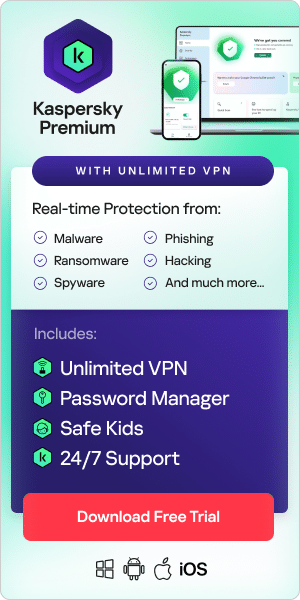Every year, a new batch of college students gears up for their first year away from home. Along with boxes of clothing and school supplies, care packages from mom and a few mementos, almost every new student brings along a computer. It might be a desktop, laptop or even a tablet, but is essential in any form — not having Internet access is out of the question, both for socializing and for studying. Amid the excitement of new classes, new friends and life on their own, however, many college students don't think about computer security, and as a result leave personal data open to attack. Here are three tips on how to play IT safe on college campuses.
Don't Trust Wi-Fi
The ubiquity of these networks makes that seem an odd statement, but most college networks are insecure. In other words, although students require a username and password to log on, the data traffic transmitted over most college Wi-Fi networks is completely unencrypted. This means clever hackers looking for personal data like banking information, names, birthdates or passwords can set up a "man in the middle" attack, where they intercept and examine your traffic on the way to its destination. Just like someone intercepting and reading your mail (even adding or deleting a few lines), man-in-the-middle attacks can prove disastrous to students just getting set up at their new school.
In fact, the FBI recommends that Internet users avoid Wi-Fi networks altogether. You'll find unencrypted Wi-Fi everywhere; it's far easier for colleges to maintain these insecure networks and leave students responsible for their own Web traffic. Ideally, you want a network that's secured using WPA or WPA2 security, and look for "secure browsing" settings offered by most websites. Facebook, for example, lets you do this in your account's Security Settings.
Think About Your Password
College students are often overwhelmed by the pieces of data they need to memorize just to use campus services, not to mention all the new coursework they're facing. As a result, password strength suffers, leaving a computer vulnerable to attack. Whether you're using a school-provided computer in the library or study hall, or if you're accessing your own desktop, it's important to create passwords that aren't easily guessed and change those passwords every few months. A few rules of thumb: Never use your name, birthdate or any variation of that information. Never use a string of consecutive characters or numerals like "abcdefg" or "123456." And please — please — never use "password" as your password. Hackers, both remote and those living in your dorm or lurking around your school, are smart enough to try common words and phrases to access student computers, and are successful more often than you'd think.
Scan Regularly
Just because you browse securely and have strong passwords, your college computer is not necessarily safe. Computer viruses are another common problem for students; these usually come from legitimate-looking websites that ask you to download small files, or file-sharing sites that include Trojan or malware programs along with downloaded songs or movies.
To make sure your desktop or laptop is safe, turn on your operating system's firewall option and also make sure to run regular virus scans. With students' disposable income tied up in things like supplies or textbooks, they might consider a free antivirus trial; many high-caliber companies now offer 30-day versions of their full virus protection suites, giving you the chance to find out if they're worth the investment. These antivirus scanners help beef up your computer security by examining your entire system for evidence of worms, bots, malware, adware, Trojans and other threats, and then safely disposing of them. While some viruses are largely innocuous and serve only to slow down your computer, others can covertly collect your personal information and then upload it the next time you access the Internet.
Campus computer security is a critical lesson for students. But by being wary about Wi-Fi, paying attention to passwords and scanning sooner rather than later, you can avoid most common computer pitfalls and keep your personal information under wraps.
Other articles and links related to Computer Security
- Learn more about Public Wi-Fi Security
- Kaspersky Android Security